A Look at Our New Knowledge Base
As we prepare to fully roll-out the new MNB, we’ll be posting a few selections from our Knowledge Base library of tutorial articles. These brief instructional articles offer a bit of insight into some of the tools available in the MyNewsletterBuilder system, including basic function and best uses.
For a look at our full Knowledge Base database, click on “Help” in the menu bar of the MNB main page, then find the “Knowledge Base” link in the center-screen menu.
We’re starting our KB sneak peak with a look at the Get Open Reports for a Given Period utility.
About This Feature
With only a few clicks, you can compile a list of those subscribers who most frequently open your newsletters using tools found in the “Reports” and “Subscribers” tabs. For this example, we’ll be assembling a list of subscribers who’ve opened over a three month period.
How to Use this Feature
Use the following steps to create a list of subscribers who have opened an email at least once in the past three months:
Under the “Subscribers” tab, create a new subscriber group called “Open Report” (or anything that gives you an indication of what the list is for). Make sure you check the “Do not show this list on my subscriber form” box. We also recommend adding some kind of indicator in the description. We’ve chosen “INACTIVE” for this example to make sure we don’t accidentally send to this list.
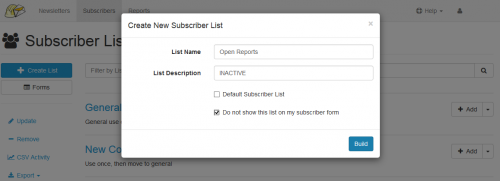
Go to “Reports” and click on the number of opens for your most recent send.
Click on the “Copy Subscribers” button above the subscriber group table.
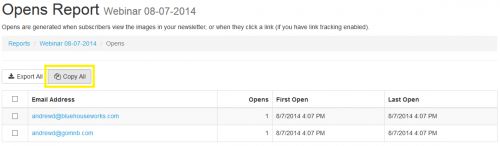
This will open a new page where you will check the box next to your new group and click “Copy.”
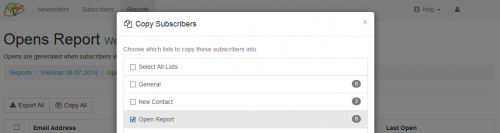
Repeat this process for each newsletter sent in the last three months.
Return to the Subscriber Groups page to view the details of your new group. The system will automatically remove duplicate entries, so you’ll have access to a clean list of all those subscribers who have opened your newsletters over the selected period of review.
Best Uses
Tracking opens over a given period will offer some insight into who, among your subscribers, has shown an interest in your email communications. You can isolate this group and target them more aggressively, or monitor the group over a longer period of time to help identify those subscribers who are not engaging with your newsletter in any way and should be removed. This process can also be utilized for Click reports to help identify those subscribers who’ve shown an even great interest in your communications (or specific links).